This is my Final #5 where I'm building an avatar in MakeHuman. It is a final exercise from the
Immersive Education course that I am taking at Boston College. The
course is called Discovering Computer Graphics. For details, visit the
immersive BC portal at http://ImmersiveEducation.org/@/bc.
I ran into a big problem right away - I wasn't able to upload a photo of myself so it looks like I'll need to construct an avatar from scratch. Here is the opening image in MakeHuman. This is supposed to be the gender-neutral avatar, but it still looks pretty feminine to me!
I've moved the sliders to change the body macro features on my avatar:
Here I've modified the body details:
Now I'm on to the face! There are 30 different modifiers for the eyes - crazy!
The program lets you move around the avatar so you can see the body from different angles. This was especially helpful when working on some of the facial details like the nose.
Now on to the jaw! The different angles were key here as well.
I've just found the heart-shaped head so I've changed that detail. It's interesting, I feel that the face/head shape is one of the bigger things to change so you'd think that would be at the top of the list instead of the eyes.
Now I've gone into the library and added hair. I chose what looked like curly blonde hair, but it appeared like this. Eek!!
Here's a view of the hair from above. It looks like a really bad ad for hair plugs!
I had the most fun with the expressions. This smile is creepy!
Eeeek!
The laughing one is fun, but a lot of these expressions have the eyes closed which is kind of annoying.
Final expression choice - smiling and relaxed.
Here's my overall avatar:
I ran into several problems. One was that I couldn't figure out how to put on clothes so I'm rocking the naked look. Also, I couldn't save poses. While the avatar is in the classic vitruvian man pose, I wanted to have it look a little more relaxed. In the poses screen I modified it so the arms were hanging down. However, one time when I did this the program crashed on me. Another time the blue that highlights the body part that you'd like to move wouldn't go away and it looked like I had a funky blue arm tattoo. A few times I changed the sliders so the arms should have moved but they were still stiffly out to the sides. Finally I got the arms to hand down but when I clicked on another option they went right back where they started. I guess it just wasn't meant to be!





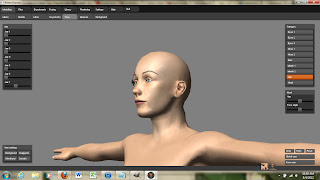








No comments:
Post a Comment