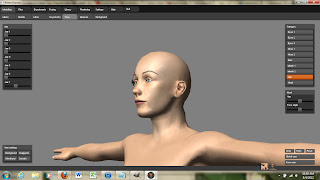This is an example of Size Differences. The two chairs are the same size, but the chair that is closer to me is larger than the one that it is further away in order to trick the viewer/user in to thinking that this 2-D image is actually 3-D.
For Occlusion, I chose this cubicle (or workspace or I don't know what to call it) which appears to be blocking the red wall behind it. Since it seems that the wall is being blocked, the viewer has a sense of the front-to-back order of the objects. My avatar's head helps out the example even more. Since it's blocking part of the grey wall, you get an even further sense of the order of the objects.
There were plenty of examples of lighting and shading. Between sky lights, windows, and overhead lighting, there were plenty of options to choose from. I thought this one was interesting because this one was caused from overhead lighting and the tables and chairs cast shadows on the floor to help create the sense of 3-dimensionality of the objects. Additionally, you can see a bit of a shadow from my avatar, helping to make it look like it's 3-D.
For the example of texture density, I used a shot of this stone wall, which was one of the few good examples of texture to use in this environment. I didn't notice the lack of texture in Avaya until looking for possibilities for this example. The stones which are closest are largest while those further away appear smaller and more densely packed together. I also considered using this image to illustrate Atmospheric Perspective, because the stones further away look fuzzier than the ones closest.
For Linear Perspective, I chose this view down a hallway. Unfortunately it's not long enough for you to get a true vanishing point where the two sides of the hallway meet, but you definitely get a sense of this perspective from the way that the lines of the hallway are drawn. The viewer gets a sense of distance since the lines are angled so that they are moving towards each other.
I took this screenshot for Atmospheric Perspective. Here the same text is used on these different screens. The text on the closer screen is quite easy to read, while the same text on the screens that are further away are blurry and unreadable. This helps to give a sense of what's close and what's far away.